Audiovisual (AV) systems have become an integral part of commercial spaces, whether it’s a corporate office, a retail store, or a conference center.
Installing AV systems might seem daunting at first, but with the right tips and guidance, it can be a smooth and rewarding process.
In this blog, we’ll explore some essential tips for successful commercial AV installation in easy way, suitable for beginners and non-experts alike.
Define Your Goals and Needs:
Prior to embarking on AV installation, it’s essential to understand your objectives and specifications. What role will the AV system fulfill? Will it primarily meant for presentations, video conferencing, or entertainment purposes?
Understanding your specific requirements is pivotal in selecting appropriate equipment and crafting a tailored system design to precisely meet your needs.
Plan the Layout:
Proper planning is key to a successful AV installation. Start by creating a detailed layout of the space, including the locations of screens, speakers, projectors, and other equipment.
Take into account factors such as seating arrangement, viewing angles, and acoustics to ensure peak performance.
Choose the Right Equipment:
Selecting the right equipment is essential for achieving the desired functionality and performance.
Consider factors like the space’s size, intended use of the system, and your budget. Seeking guidance from AV experts or vendors can provide valuable recommendations on the most suitable equipment for your requirements.
For example, Sarah, a small business owner, is setting up an AV system for her newly renovated café.
She wants to create a cozy atmosphere where customers can enjoy music, watch sports events, and host small events like open mic nights.
By carefully considering factors such as the size of the space, intended use of the system, budget, and seeking advice from AV experts, Sarah can choose the right equipment for her café’s AV system.
Consider Connectivity Options:
Connectivity is critical in today’s interconnected world. Make sure the AV system supports various input sources such as laptops, smartphones, and media players. Additionally, consider wireless connectivity options for added flexibility and convenience.
Focus on Audio Quality:
Good audio quality is essential for a satisfying AV experience. Invest in high-quality speakers and amplifiers to ensure clear and immersive sound. Pay attention to factors such as speaker placement, room acoustics, and soundproofing to minimize distortion and unwanted noise.
Additionally, consider the specifications of your audio equipment, such as frequency response range and signal-to-noise ratio, to guarantee optimal performance.
Choosing audio formats like FLAC or WAV for digital music ensures minimal compression loss, preserving audio fidelity. Calibration tools and software can aid in fine-tuning audio settings for your specific environment, further enhancing clarity and realism.
Ensure Proper Cable Management:
Remember that cable management, although often overlooked, significantly impacts the aesthetics and functionality of the AV system. Employ cable trays, conduits, and ties to neatly organize and conceal cables, enhancing both the space’s appearance and safety by reducing tripping hazards and cable damage risks.
Moreover, proper cable management facilitates easier troubleshooting and maintenance, as well as smoother upgrades or modifications to the system in the future.
Labeling cables and documenting their connections can streamline these processes further. When planning your AV setup, consider the length of cables needed to reach each component without excess slack, minimizing clutter and potential interference.
Investing in high-quality cables and connectors can also enhance signal integrity and reliability. Regularly inspecting cables for wear and tear, and replacing them as needed, ensures consistent performance and prevents unexpected disruptions to your AV experience.
Test and Calibrate the System:
Upon installation completion, comprehensive testing and calibration are imperative to verify proper functionality. Conduct individual component tests followed by system-wide evaluations to detect any issues or inconsistencies. Adjust audio and video settings to achieve consistent, optimal performance across all devices.
Provide User Training and Support:
Even the most advanced AV system is only useful if users know how to operate it effectively. Provide comprehensive training to staff or users on how to use the system properly. Create user-friendly guides or manuals and offer ongoing support to address any questions or issues that may arise.
Implement Maintenance Procedures:
Regular maintenance is crucial for prolonging the lifespan and performance of the AV system.
Establish a maintenance regimen encompassing tasks like cleaning, inspection, and software updates. Consider securing a maintenance contract or service agreement with a reputable AV provider for ongoing support and assurance.
Stay Up-to-Date with Technology:
Stay abreast of evolving technology trends and advancements in AV technology to remain informed. Engage with industry publications, attend trade shows or conferences, and interact with AV professionals to stay updated on emerging products and methodologies.
The Bottom Line:
Commercial AV installation doesn’t have to be complicated or intimidating. By following these simple tips and guidelines, you can ensure a successful and hassle-free installation process.
Remember to plan carefully, choose the right equipment, focus on quality, and provide adequate training and support for users.
With proper planning and execution, your commercial AV system will enhance productivity, communication, and overall user experience in your space.